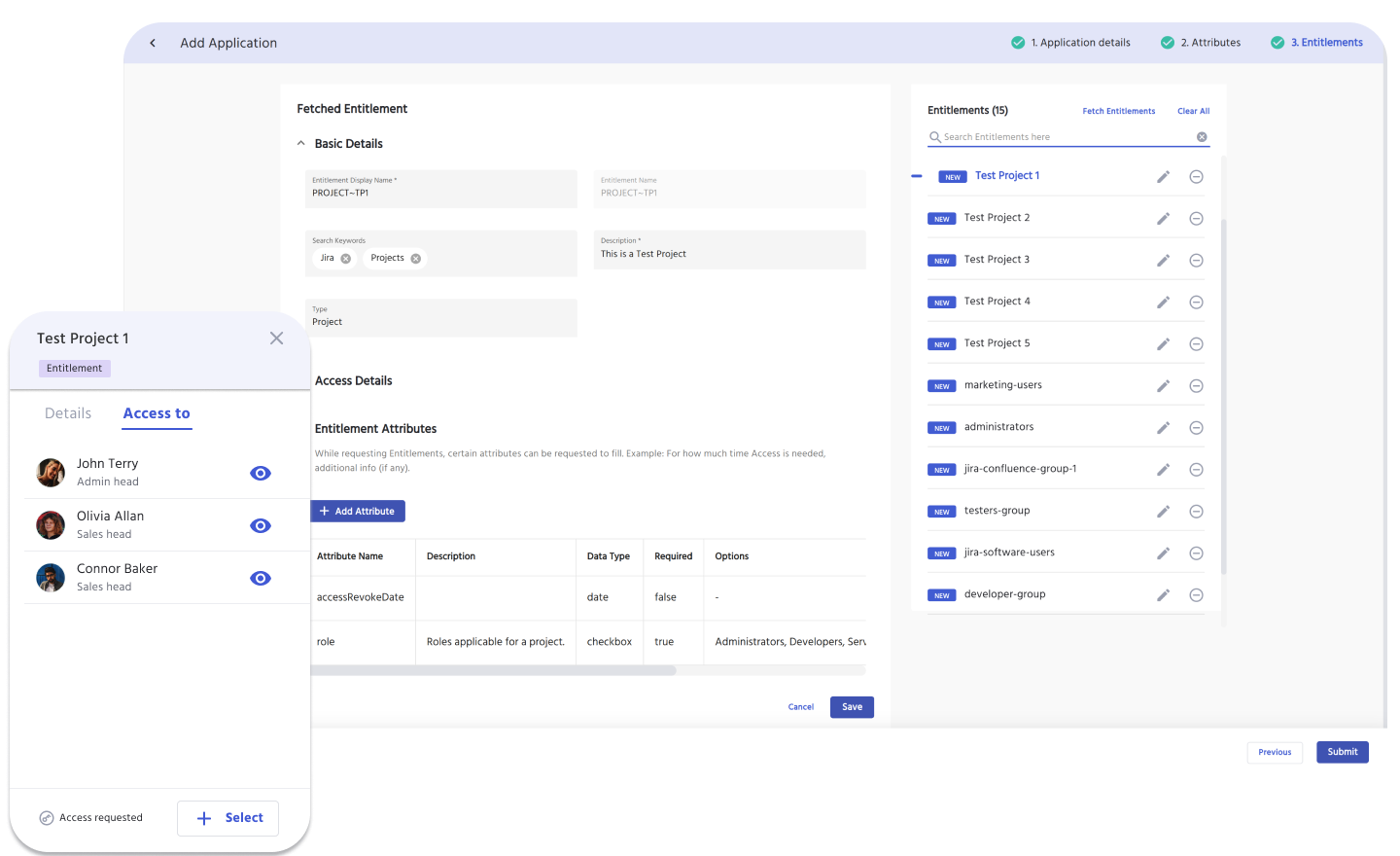Application Lifecycle
The IAM (Identity and Access Management) application lifecycle involves the continuous management of user identities, access permissions, and security policies, from initial provisioning through ongoing monitoring, adjustments, and eventual deprovisioning.
IDHub provides a single platform for easy application lifecycle management, across many IDM systems.
It has a user-friendly application onboarding wizard, to ensure speed and ease-of-use for administrators.
Admins can easily perform single and bulk application onboarding and offboarding actions, with no technical experience.
IDHub has an application onboarding process engine accommodating:
- Custom Application Attributes
- Custom Entitlements
- Custom Request Forms
- Synchronization Schedules for Connected Systems
- Auto-sync of application attributes and entitlements for Connected Systems
- Trusted Reconciliation, enabling User Onboarding for the Application
Entitlement Management
Entitlement management is a critical component of overall IT and security strategies, contributing to the protection of data, compliance with regulations, user productivity, and the efficient operation of an organization's IT infrastructure.
We call application specific permissions, Entitlements.
Examples of common application entitlements are Admin, Super Admin, Read, Write, etc.
Entitlements frequently require proprietary or unique information as part of the application onboarding process like:
- RSA Tokens
- Device Type: Android or iOS Device
- Date Requests
- Unique IDs
- Personal Information
- Clearance Levels
- Social Media Usernames
IDHub accommodates this in the workflow engine.
Applications Management
IDHub provides a unique applications management solution that allows admins to delegate application management to any user they choose.
In IDHub, we call these users Business Owners and an IT Owners, essentially application managers.
Handing control of applications to managers frees up IT staff. Giving those managers access and visibility to the apps they use, allows them to manage every aspect of the app, including who has access, and to what entitlements.
All of this can be managed from the approval workflow, fully customizing this application management software, giving admins flexibility to create any workflow imaginable.
Approval Workflows
A few examples of Business and IT owners in a workflow are below:
- Allow approval/denial of access requests by the requesters direct manager
- Allow approval/denial by the Business/IT Owner (application manager)
- Automatically notify the Business/IT Owner of any new requests or approvals
- Send custom email notifications to Business/IT Owners with actionable items
- Assign approval tasks to Business Owners, IT Owners, or any designated approvers
- Allow Business/IT Owners to approve any app modifications before they happen
- Create automatic certifications if the Business/IT Owner changes
Role Based Access
Applications and entitlements can be grouped together into IDHub Roles, which can be assigned to users based on their user account attributes.
When user attributes meet the Role condition, like a specific location, department, or job title, the resources are automatically provisioned into the user account.
Access Requests
Applications, entitlements, and roles can be made available as user access requests as well. Once the request for access is approved, resources are provisioned into the user account.
Onboarding Applications
IDHub is an application management system with capabilities of onboarding apps by the thousands, in minutes.
Businesses that need to move all existing apps and digital identities to IDHub, can use the Bulk Application Wizard.
This wizard uses an XLS-based file upload, saving days or weeks of application onboarding.
Compliance Tools for Cyber Security
Cyber Security Tools
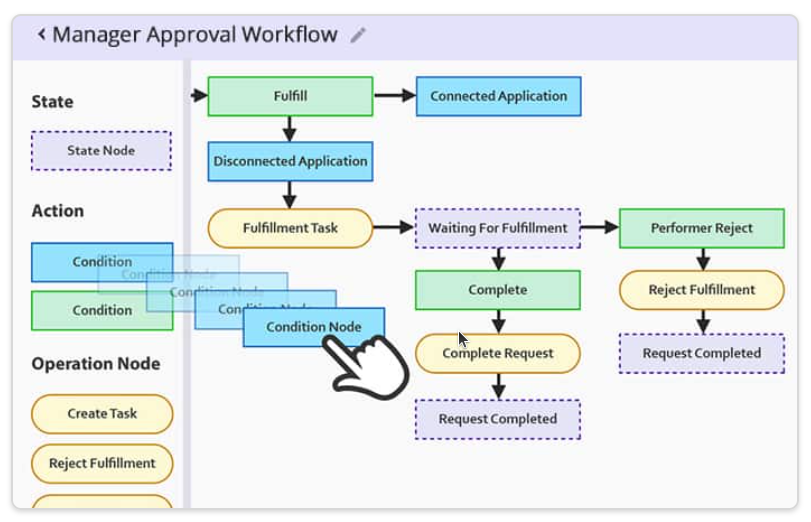
Customizable Approval Workflow Templates
Download our most common Workflow Templates, including editable versions in Visio, SVG, and PDF formats. Completely free to you.
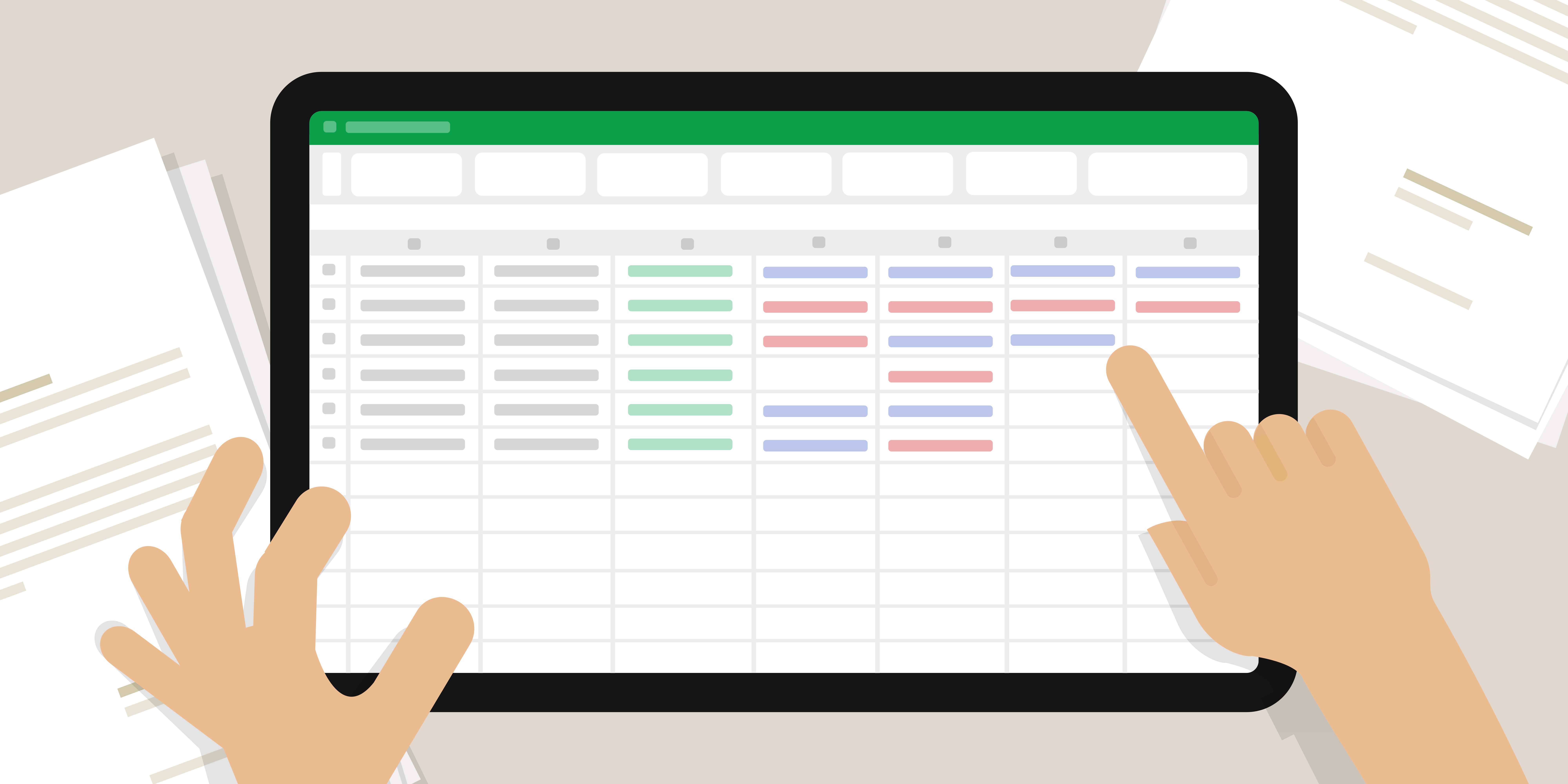
Cybersecurity Assessment Template
Discover why cybersecurity assessments are vital for regulated industries—plus a free template to strengthen security, manage risk, and stay compliant.

Access Control Policy Template for Organizations
Utilize our free Access Control Policy Template to help establish a healthy framework for your access control. Easy to customize and share with your team.