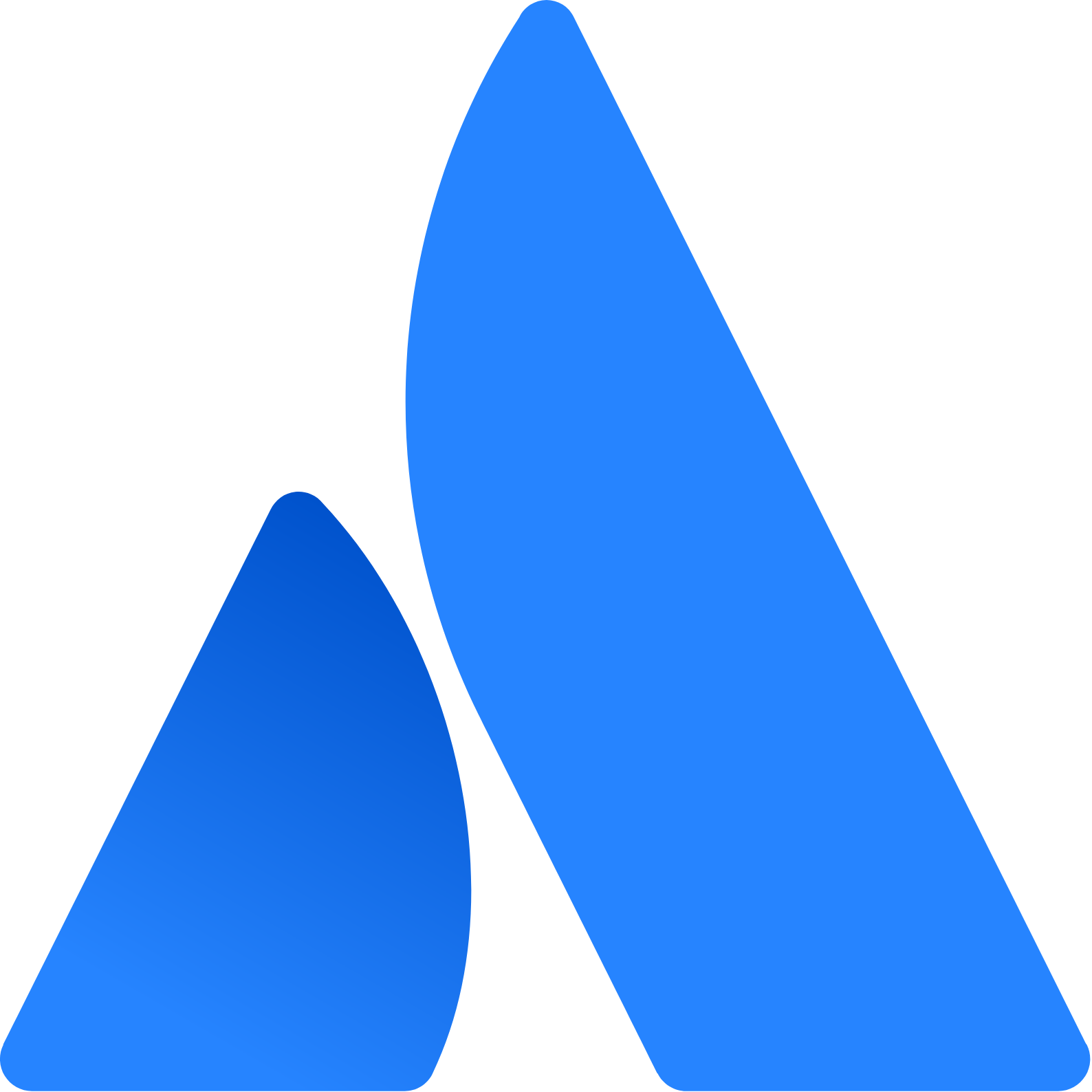
Atlassian Cloud
Atlassian's team collaboration software like Jira, Confluence and all Atlassian apps help teams organize, discuss, and complete shared work.
Get started with Atlassian Connector
Our Atlassian Jira Software connector is dedicated to manage single product within the bunch of Atlassian products which is ‘Jira Software’ and ‘Confluence’. As part of Atlassian connector protocol, we do not modify any Atlassian user accounts that is present in directory in Suspended state. All our actions are done on users with Active state in your directory.
We use SCIM protocols to connect to your Atlassian instance using REST APIs.
Account in Directory
IDHub pulls all atlassian user account information in your Atlassian instance (Cloud or Server based). We pull only user with active status.
User Account attribute we fetch includes (but not limited to):
- Email Address (As a unique identifier)
- First Name
- Last Name
- Department
- Job Title
Our customers can choose to fetch any other attributes apart from the above as per their individual needs. With our Attribute based Access Control (ABAC), you can decide which information will be used on new user creation and which ones on user modifications.
Entitlements in Atlassian
IDHub Atlassian Connector pulls 3 types of entitlement from Atlassian for provisioning and de-provisioning.
- Jira Projects
- Confluence Spaces
- Atlassian Groups
Employees of your organization can request for all of the above as needed.
Jira Project
Also as part of Atlassian connector, we establish connection with Atlassian to fetch all Jira Projects and their roles that can be assigned to an individual.
Users require to pick role(s) as desired while requesting for a project. These roles are very specific to the project and as designed by your project administrator. Some of the role examples are:
- Administrator
- Member
- Viewer
- Service Desk Customer
These roles can be custom created in Jira too and we will pull those custom roles as well on the next sync process for users to request from.
Upon completion of approvals based on request workflow defined by you on a particular project, the users will automatically get access to the requested project in the desired role by our automated fulfillment.
Confluence Spaces
Also as part of Atlassian connector, we establish connection with Atlassian to fetch all Confluence Spaces and their level of permission that can be assigned to an individual.
Users are required to pick permission(s) as desired while requesting for a space. These permissions are very specific to the space and as designed by Confluence Team. Some of the permissions examples are:
- View Only
- Delete Own Page
- Add Page
- Archive Page
- Delete Page
- Add Blog
- Delete Blog
- Add Comment
- Delete Comment
- Add Attachment
- Delete Attachment
- Add/Delete Restrictions
- Delete Mail
- Export Space
- Admin
These permissions cannot be customized as it is created by Confluence Team.
Upon completion of approvals based on request workflow defined by you on a particular space, the users will automatically get access to the requested space in the desired permissions by our automated fulfillment.
Atlassian Group
As part of Atlassian Connector, we also fetch Atlassian groups. We fetch all groups that are present in the directory.
Upon completion of approvals based on request workflow defined by you on a particular group, the users will automatically get the group and the associated product and respective project/spaces in the desired role by our automated fulfillment.
Note: Requesting for a group will not cherry pick any specific product based group as that is Atlassian process to provision every product related accesses if a group access is requested.
Support and Maintenance
IDHub provides out of the box connector issue support and timely maintenance as a standard quality guarantee for all of our customers having our Cloud solution. However, any customization made to existing connectors requires managed services support plan for support and maintenance.