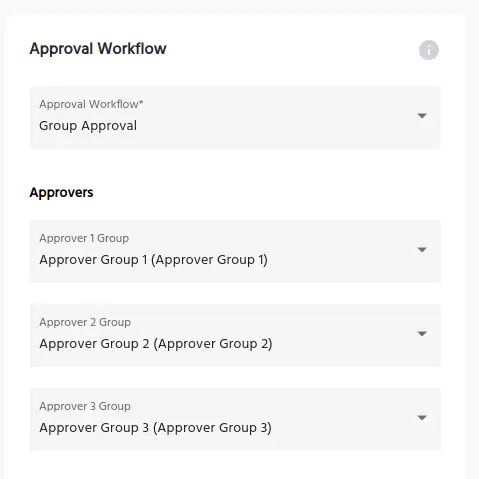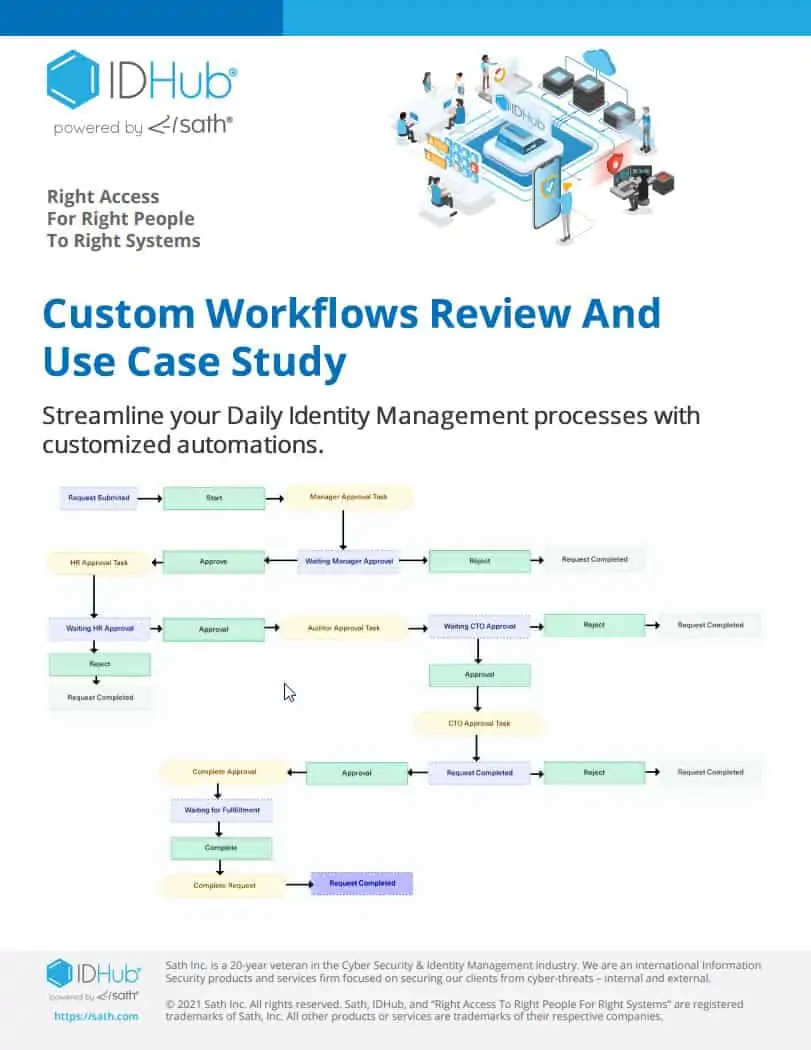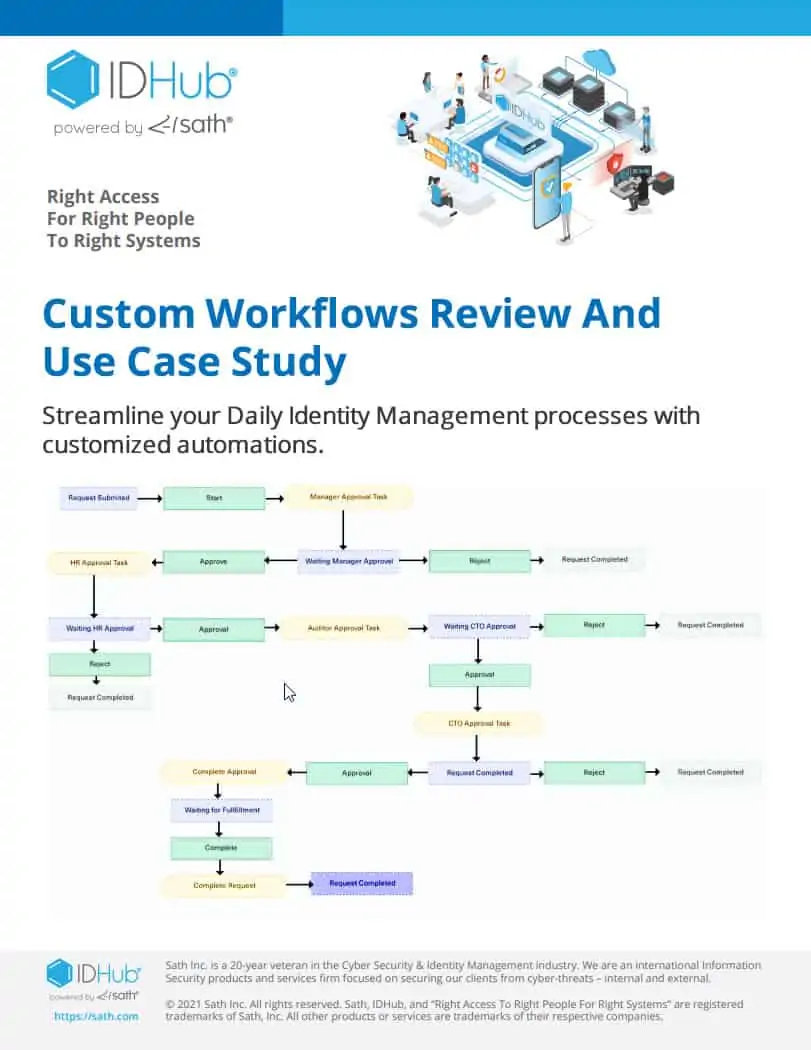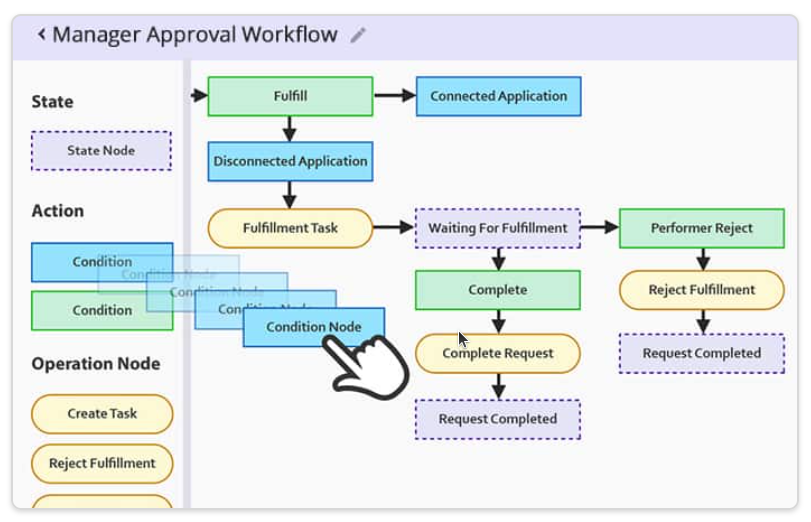
IDHub Workflow Designer - Workflow Guide With Examples
GET MY COPY
Struggling to manage approval processes for your organization's application access requests?
It's not uncommon for organizations to experience problems such as security risks, compliance issues, inefficiency and delays, lack of accountability and transparency, and poor user experience when their approval processes are not adequately planned out ahead of time.
The truth is, it's not your fault.
Many organizations simply lack the proper tools and examples to follow when designing and implementing an effective approval process.
That's why we want to help.
Our free PDF guide showcases four examples and use cases with instructions for building identity management approval workflows to help you avoid these common problems.
By providing clear guidelines and best practices, we can help you streamline your approval process and make it more efficient, transparent, and user-friendly.
No-code Workflows
No-code allows anyone to create complex Identity Management processes without any coding ability.
Don't let common approval process problems hold your organization back. Download our free sample PDF today to start building a better approval process that will enhance security, compliance, and user experience.
Approval Workflow Examples
Below are a couple examples of what a simple approval workflow looks like for low-risk application accounts, as well as an approval workflow for high-risk applications, which require more granular access control.
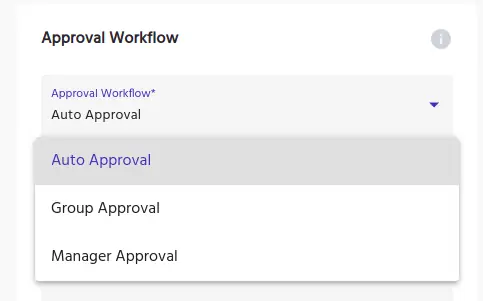
Simple, Automatic Approval Workflow
In this example, Jack wants access to the connected application, Microsoft Office 365.
His request for Office 365, is automatically granted access, and Office 365 is automatically provisioned into his account.
The approval workflow for Office 365 is “Automatic Approval”. Meaning, when a user requests Office 365, the user will automatically receive access, and Office 365 will automatically provision into the user account.
Jack will receive an email notification immediately after he requests access, informing him he has been approved for his request for Office 365.
Complicated, Group Approval Workflow
Sara requests for Office 365 application, as well as Office 365 Admin entitlement.
Just like Jack, Sara receives immediate access to the Office 365 application, because it's connected and the approval workflow is "Automatic Approval".
But, the Office 365 Admin entitlement follows a different workflow.
The Office 365 Admin entitlement is considered high-risk, and the approval workflow is “Group Approval”, requiring 3 groups to approve.
This means, when Sara requests for the Admin entitlement, Group 1, Group 2, and Group 3, in that order, will need to approve her request for access.
If one group denies her request, approval for the Office 365 Admin entitlement will not be granted.
All groups must approve her request, once all 3 groups have approved her request, Office 365 Admin will be automatically provisioned into her account.