Group Approval Workflow
This workflow can be used by you in case of provisioning for applications for scenarios that the request must go through the Group(s) of the beneficiary.
How To Access the Group Workflow
- Go to ‘
Workflow' in the Admin Module of IDHub using the credentials of a user that has the role of 'System Administrator'with them. - You will see the Group workflow in the workflow page.
How to view/edit the Group Workflow
- Click on the edit (pencil icon) on the Group Workflow card from the Workflow page.
How the Group Workflow works
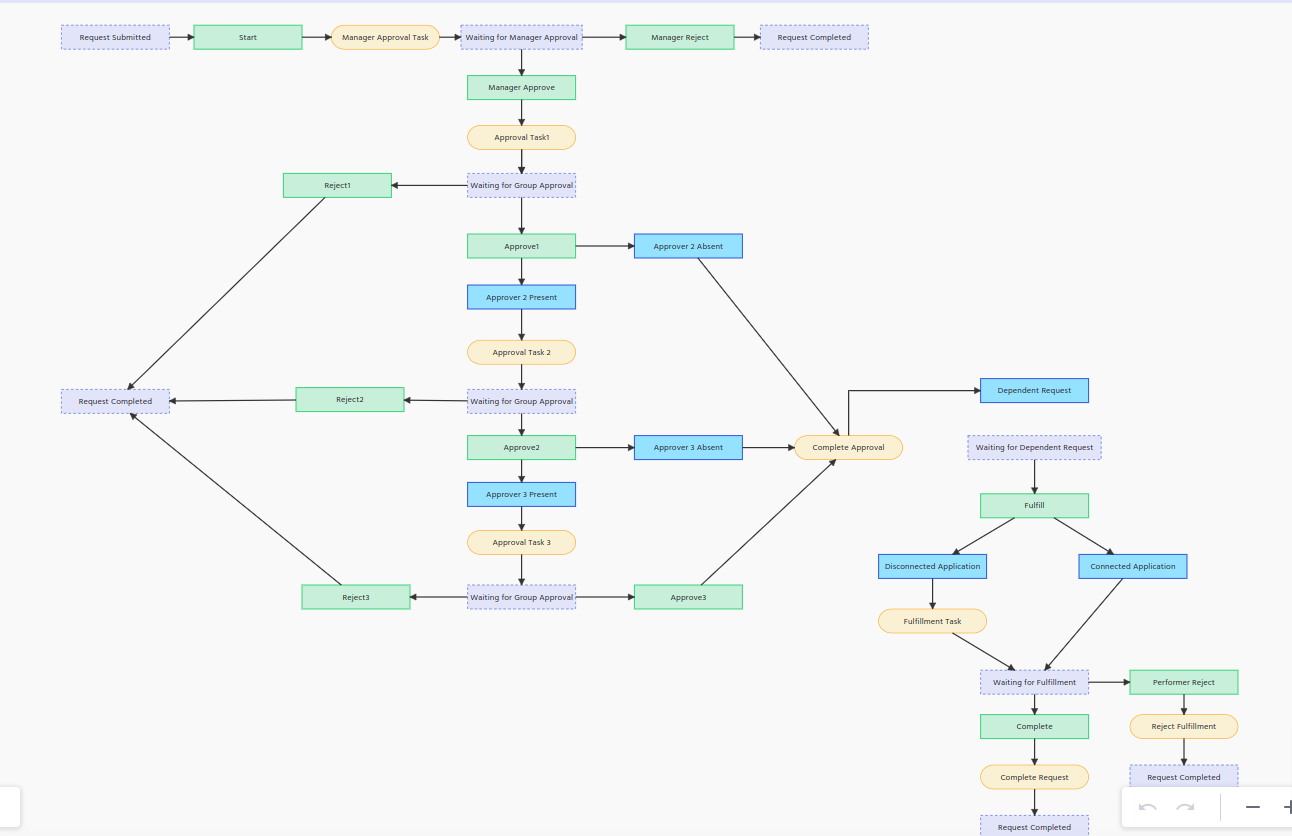
- The Group workflow starts with the State Node (Request Submitted)
- Start Node (Action node) is the 2nd node, which states that the request workflow has been started
- The next step creates the manager approval task, therefore create task operation node is used.
- Request is now waiting on the manager for approval.
Manager can at this stage reject the request or approve the request.
- In case of rejection of the request,
- Reject action node is used and request completed state node is used to mark the request as complete.
- In case of approval of the request,
- Approve action node is used and the requests proceeds to the next
Approval Task for Approver Group1
- Create Task operation node is created for the Group1
- Request state is waiting for Group approval
If the request is rejected, then workflow stops and request is completed.
If the request is approved, the flow proceeds.
- Action node for Group 1 is provided
Now the request will go to the Approver Group 2
- Condition node is used in the workflow to check whether the Approver Group 2 is present or absent.
- If the Approver Group 2 is absent, Complete Approval operation node is used.
- If the Approver Group 2 is present then:
Approval Task for Approver Group 2
- Create Task operation node is created for the Group2
- Request state is waiting for Group approval
If the request is rejected, then workflow stops and request is completed.
If the request is approved, the flow proceeds.
- Action node for Group 2 is provided
Now the request will go to the Approver Group 3
- Condition node is used in the workflow to check whether the Approver Group 3 is present or absent.
- If the Approver Group 3 is absent, Complete Approval operation node is used.
- If the Approver Group 3 is present then:
- Create Task operation node is created for the Group3
- Request state is waiting for Group approval
- If the request is rejected, then workflow stops and request is completed.
- If the request is approved, the flow proceeds to the Complete Approval operation node.
The request at this stage is Waiting for the Dependent Request
- Waiting for dependent request is provided
In case of connected application
- Connected Application condition node is provided to denote that the request is for the connected application
- Waiting for Fulfillment state node is provided
In case of disconnected application
- Dis-Connected Application condition node is provided to denote that the request is for the dis-connected application
- Create Task operation node is provided to generate the fulfillment task for the provisioning
In the next step, request is waiting for the Fulfillment
- At this stage the performance can either reject the fulfillment or approve.
- In case of Rejection flow:
- Reject Action node is provided and then the Request Completed state node to denote that the request is completed.
- In case of Approval Flow:
- Approve action node is for the fulfiller to approve the task
- Complete Request operation node to complete the request
- Request completed state node to denote that the request has been completed once the fulfiller has approved the request.