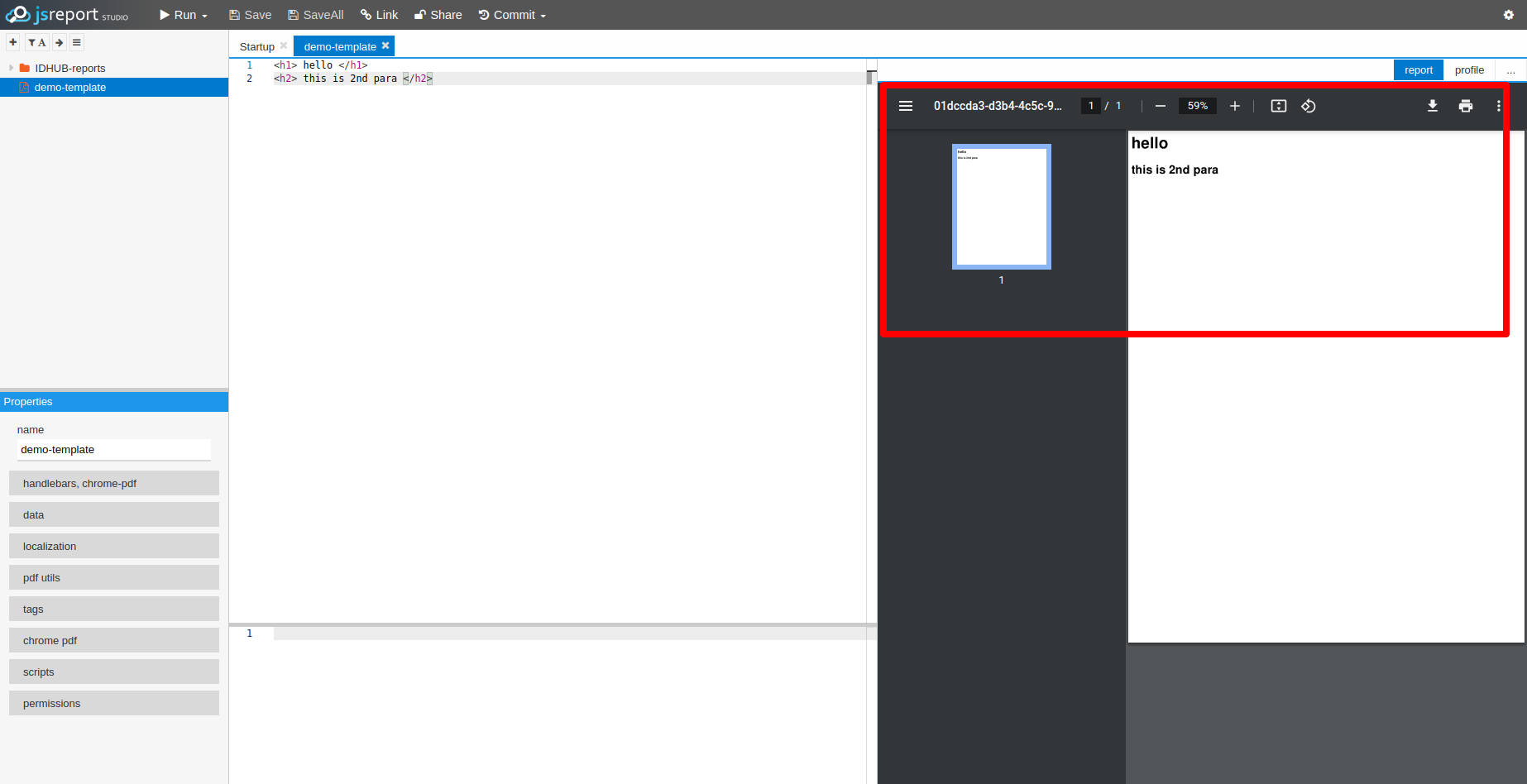Create a New JS Report
This document would elaborate how to create new JS report.
The first step is to log into IDHub as an admin, then go to the following URL: https:// YourDomain.iamsath.com/reports/
You will see the following page:
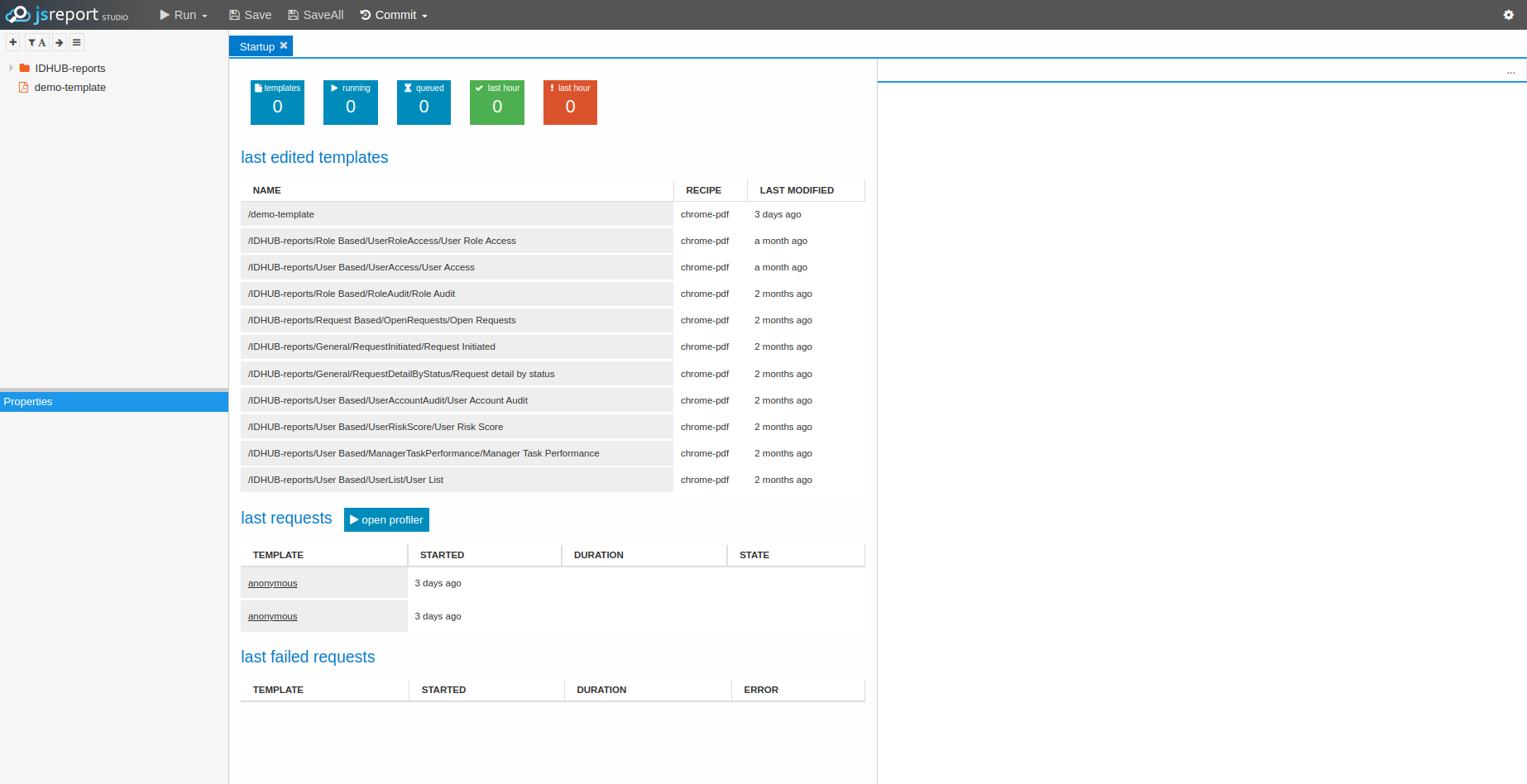
Then you will need to right click on the IDHub reports in the left hand, you will see a content menu. In the menu you will need to click on the “New Entity” and then “Template”
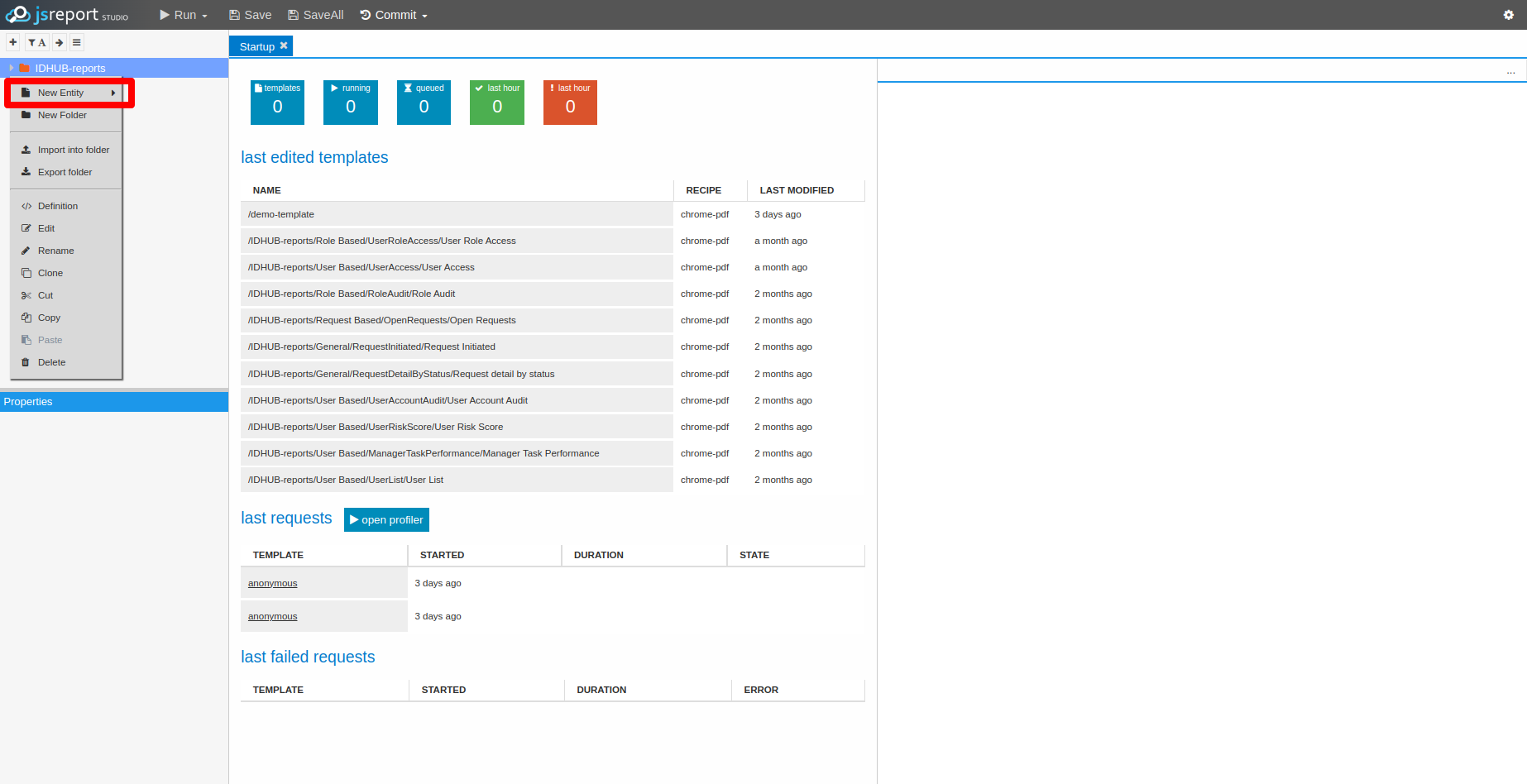
After that you need to enter the name of the template as is shown below:
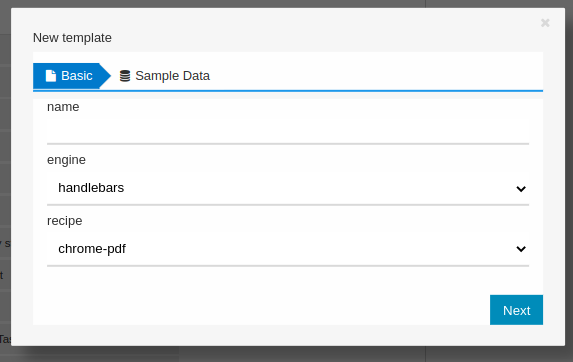
After entering the name of the template, click on the next button. And the in the next screen, click on the “OK” button.
Now you will see the page as shown in the screenshot below:
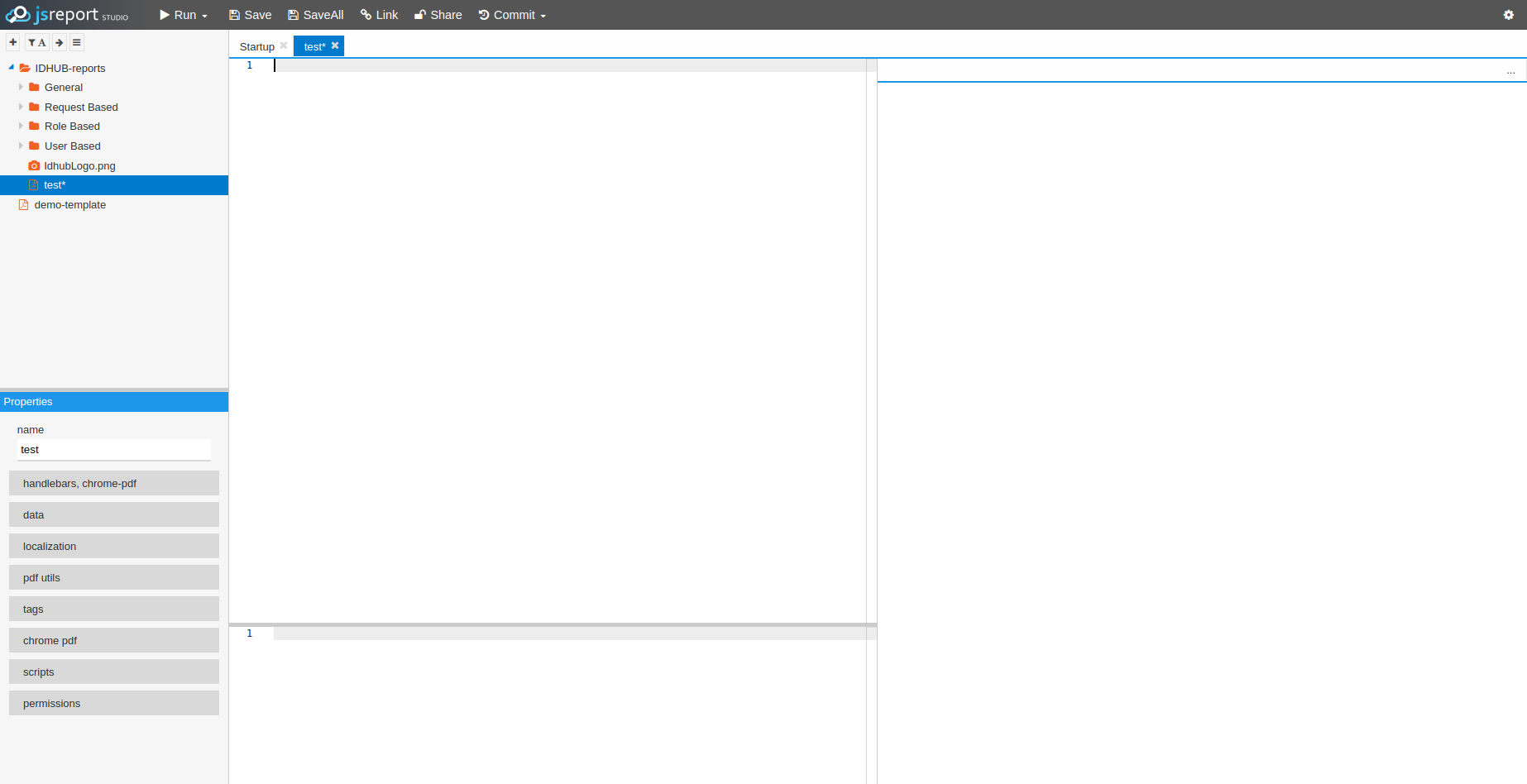
Next you can write the HTML content in the space given.
After entering the required HTML content, Click on the Save button at the top.
If you want to run the report, then just click on the Run button at the top.
This will display the report at the right hand side, as is shown in the screenshot below: