Auto Role Approval
This workflow can be used by you in case of roles for scenarios where the request doesn’t need any explicit approval from a manager or group(s)
How To Access the Auto Role Approval Workflow
- Go to ‘
Workflow' in the Admin Module of IDHub using the credentials of a user that has the role of 'System Administrator'with them. - You will see the auto role approval workflow in the workflow page.
How to view/edit the Auto Role Approval Workflow
- Click on the edit (pencil icon) on the Auto role Approval Workflow card from the Workflow page.
How the Auto Role Approval works
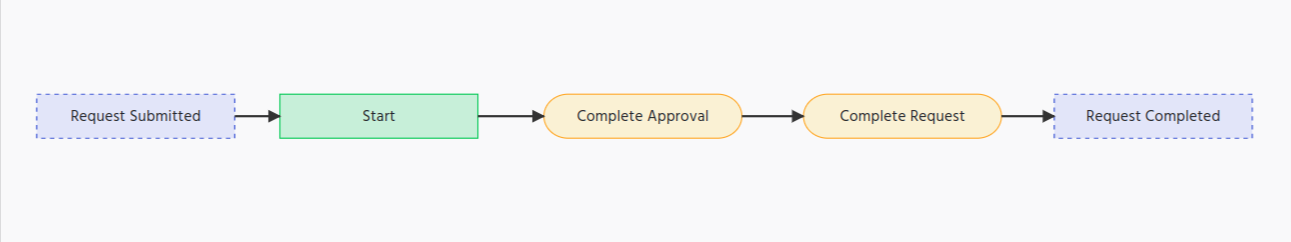
The Auto role approval workflow starts with the State Node (Request Submitted)
Start Node (Action node) is the 2nd node, which states that the request workflow has been started
Complete approval operation node is provided.
Complete Request operation node is provided to complete the request.
Request completed state node to denote that the request has been completed