Modifying the Certificate
IDHub allows you to modify and edit the certificate that you have created. This document would elaborate how can you view the certificate details and edit your certificate definition.
Viewing the Certificate Details
- Go to ‘
Certifications' in the Admin Module of IDHub using the credentials of a user that has the role of 'System Administrator' with them. To learn more about IDHub roles, click here - Upon reaching the certifications page, Click on the certificate card for which you want to view the details
- You will land in the certification details page (See below)
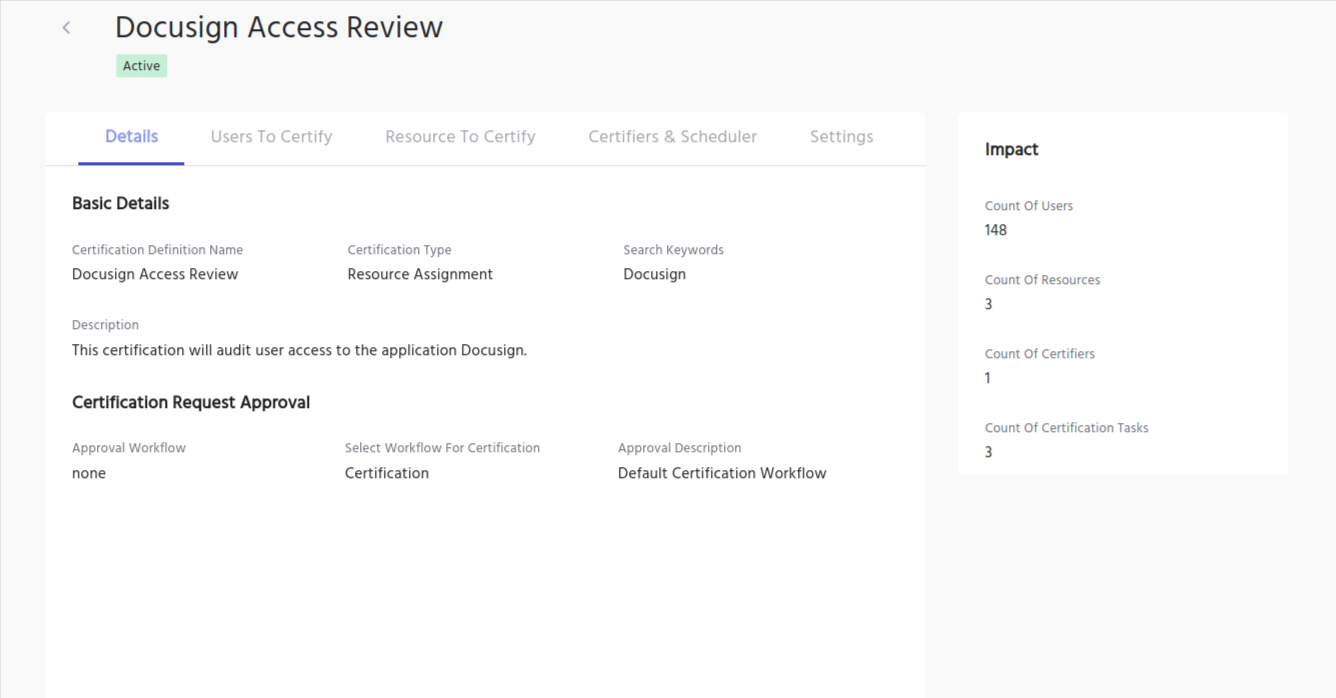
Viewing the Certificate Details
The details page of the certificate will provide details of the certification definition in a view read only format. The following information would be included in the page:
- Certification Definition Name
- Status
All details and sections which are required for creation of the certification is included here as well.
- Details
- Users to certify
- Resources to certify
- Certifier s & Scheduler
- Settings
- Impact
- Count of users, Count of resources, count of certifiers, count of certification tasks.
Further Actions that you can take on the Certificate from the details page
- Edit(Pencil Icon) is provided for you to modify the certificate
- As Per status of the Certification Definition " More Options" are provided. Click here to learn more about the Actions that you can take on the certificate.
How to modify your certificate definition?
Ways of modifying your certificate definition.
- Click on the edit icon from the certification menu
- Click on the edit button from the certificate details page (as mentioned above)
Editing your Certificate
- When you click on the pencil icon IDHub navigates you to the edit mode of the certification definition form
- All current field values are displayed and fields are editable, so that you can go ahead and modify the certificate definition as per your requirement.
- Once you are done with the edit, you can click on submit button in the wizard and IDHub would update the certificate definition accordingly.