Search Users
IDHub allows you to search for other users and view their details. This document would elaborate on how you can search for other users and also view their profiles and other details.
Who can search for users?
- Anybody can search for other users.
How can you search for other users?
- Goto
IDHub User App(Click on the down arrow at the top left corner and then click on User App) - Click on
Search Catalogin the left menu and then click on theUserstab - You will get a listing page of all the users in your tenant
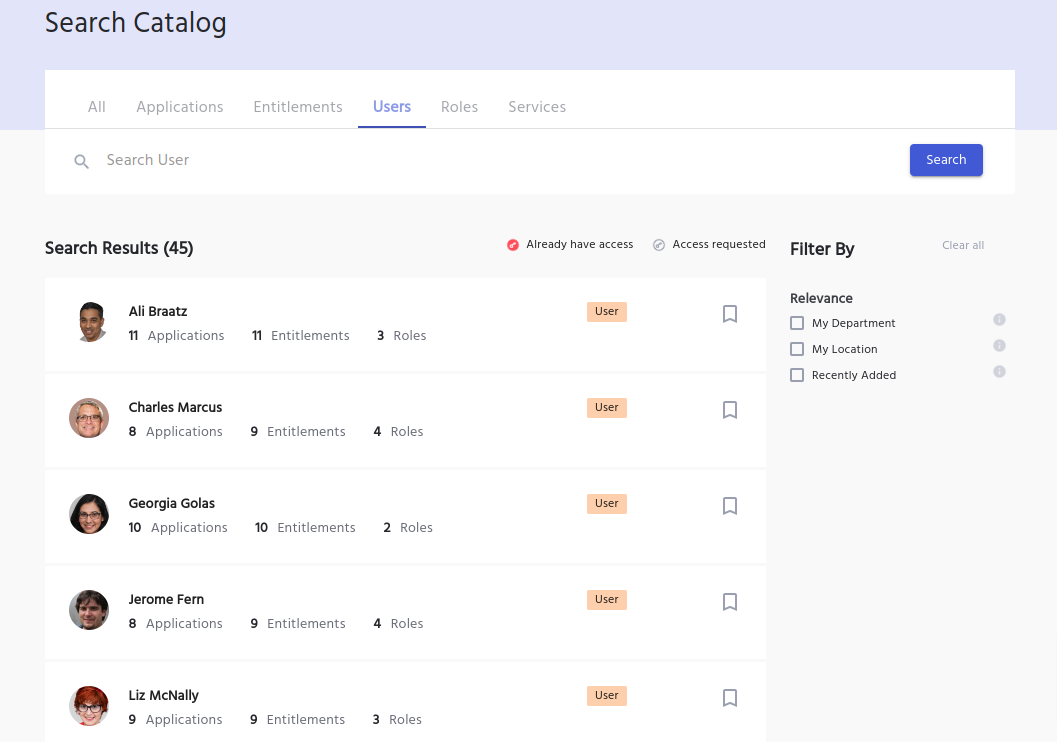
You can enter the name of the user in the search box and IDHub would show the users matching your search query, as you can see below:
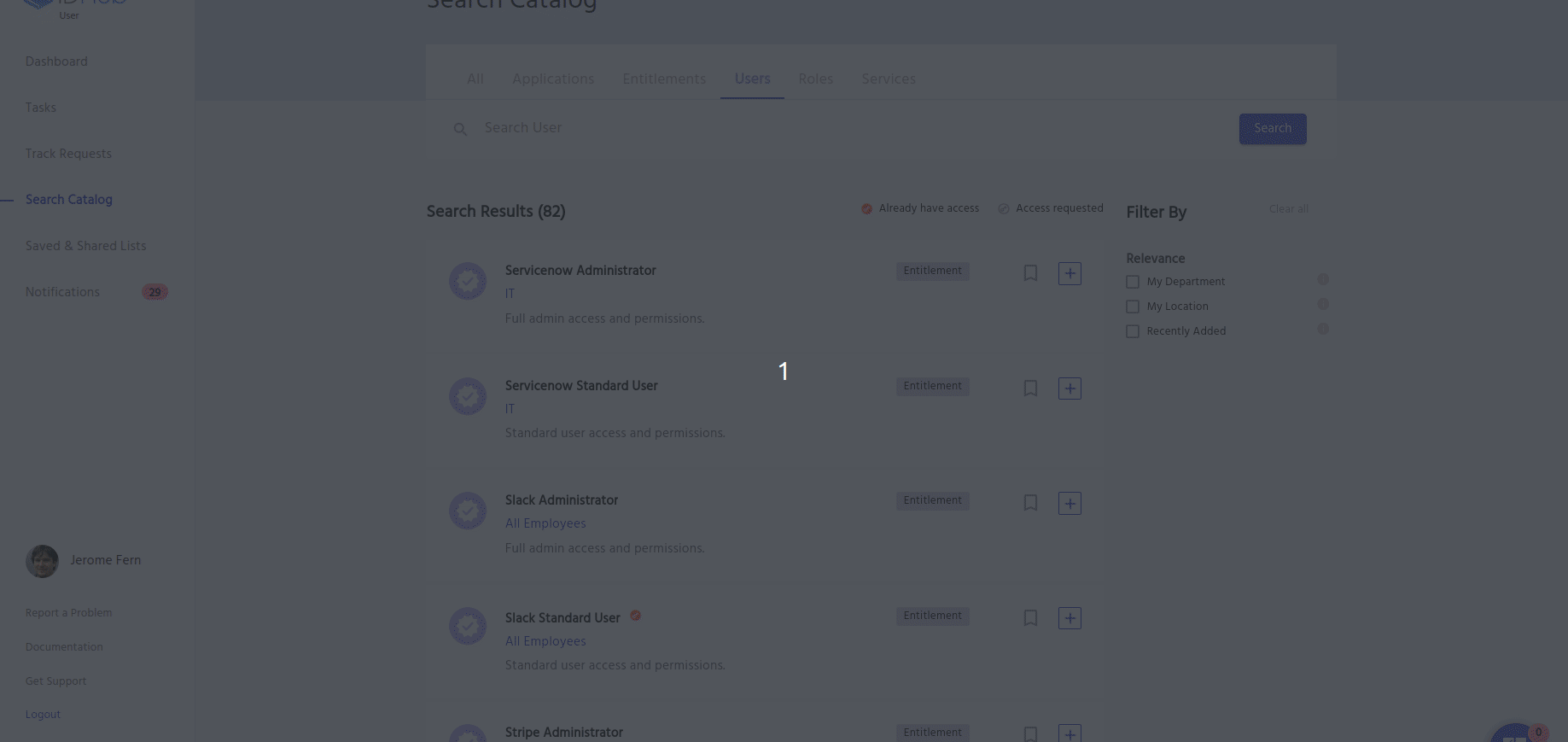
Understanding the Users listing page
In the users' tab of the search catalog you will be able to see the following details of each user.
- Name
- No. of Applications that the user has access to
- No. of Entitlements that the user has access to
- No. of roles that the user has access to
How to Filter the Users' List?
You can also filter the list of users to get better search results. IDHub provides the following filters in the user’s list page.
- My Department - This filter shows the users who belong to your department
- My Location - This filter shows the users who belong to your location
- Recently Added - This filter shows the last 5 added users.
Right-Hand side panel for the user
Clicking on an individual user card would show you an RHS for the user, which will show the other user’s information summary and the
Understanding the Summary Tab of User RHS
The summary tab of the RHS shows the following information for the user:
- Email ID
- Department
- Job Title
- Phone
- Location
- Manager name
- Status
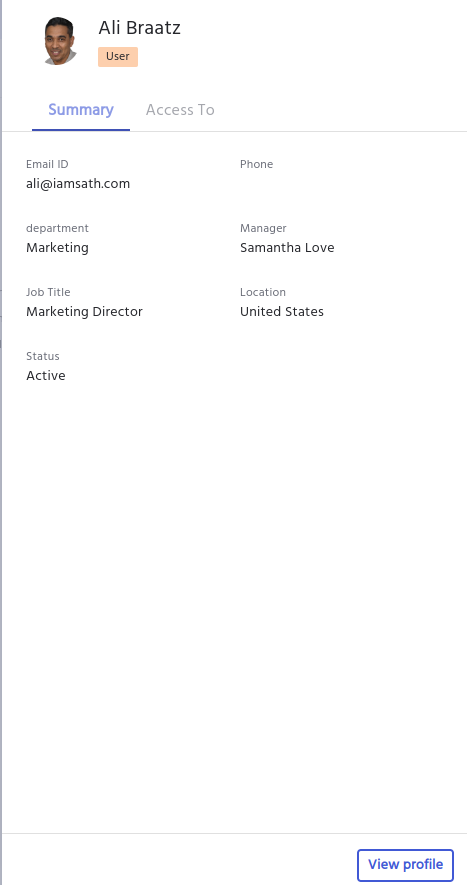
Understanding the AccessTo Tab of User RHS
This tab shows all the items that the user has access to. You can perform the following actions in this section:
- Click on
Select Allto add all the items that the user has access to your cart - Click on the plus button for each item to add that item to your cart.
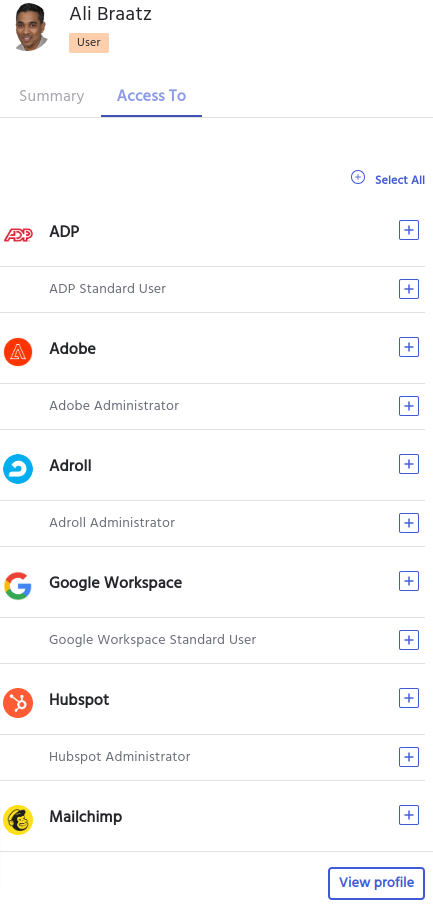
Click on the View Profile button to get to the other user’s detailed profile page. Click Here to know more about the user profile page.