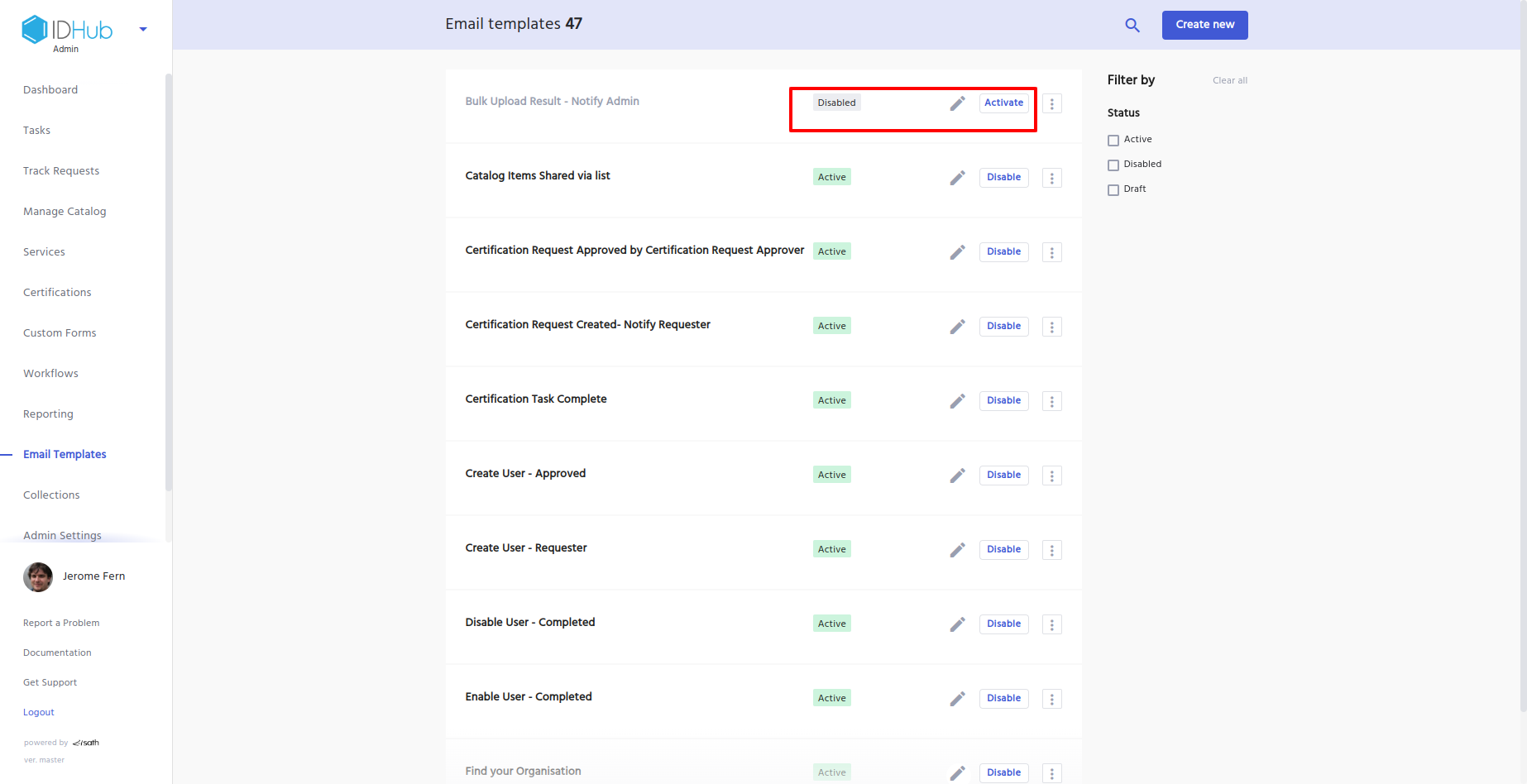Temporary Disable Email
Page Background: In this document we we would talk about how you can temporarily disable an email template.
How to access the page:
If you want to temporarily disable one of your email template, then you need to log into IDHub as an admin user and then click on the Email templates link under admin. You will get the following page:
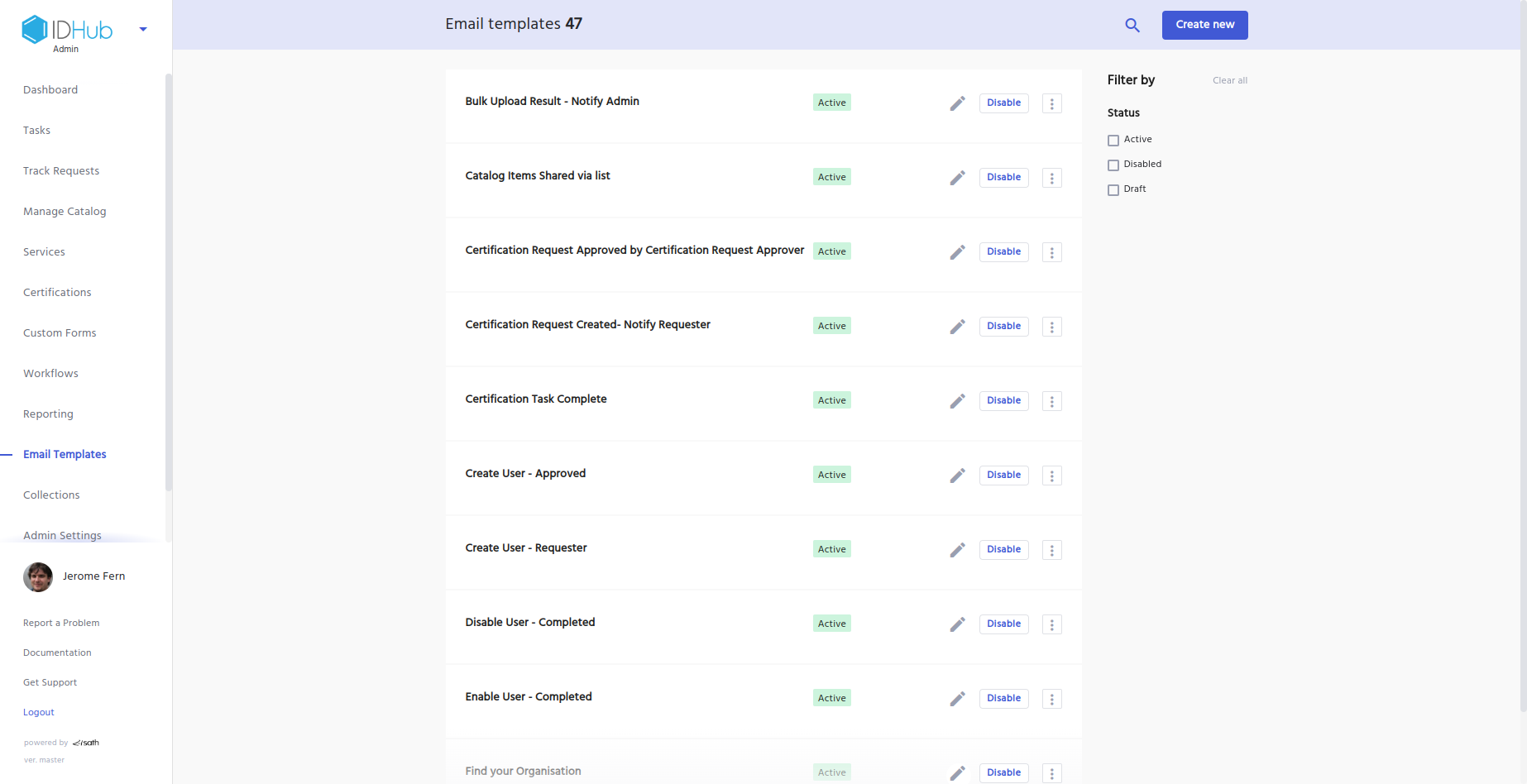
The template that you want to disable, you can click on the disable button for the template. Later when you want to re-activate that template, then you need to click on the Activate button again for that template as shown in the screenshot below: