How to setup own SMTP
Administrators can also manage email templates that are present in IDHub
How can I setup my own SMTP email?
You can add your own details for SMTP setup from 'Admin Settings' Tab
Go to 'Email Configuration' sub-tab from the list
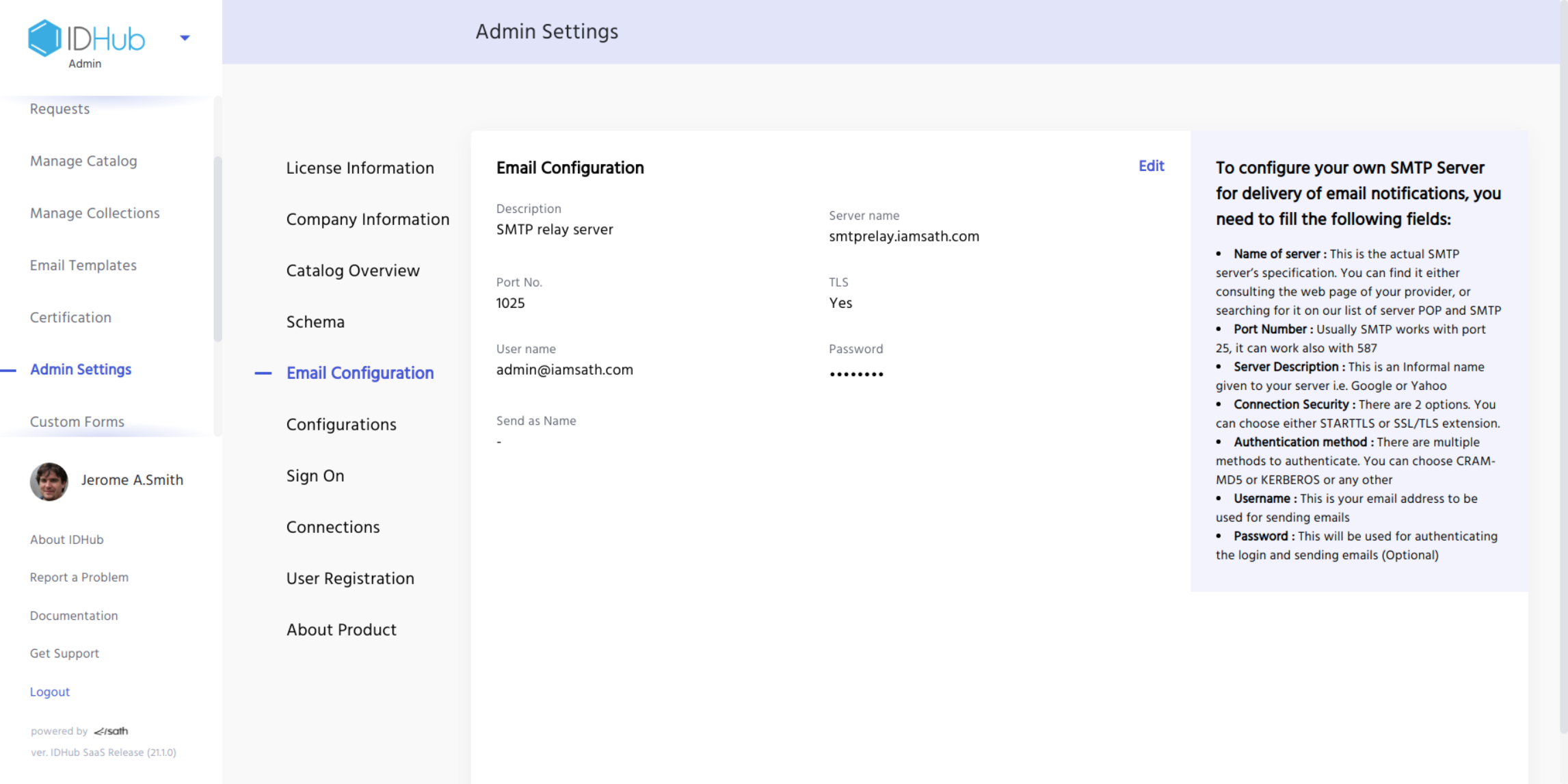 Click on Edit to customise your information
Click on Edit to customise your information
How can I manage existing templates?
To manage templates, you have to click on 'Email Templates' from the left panel
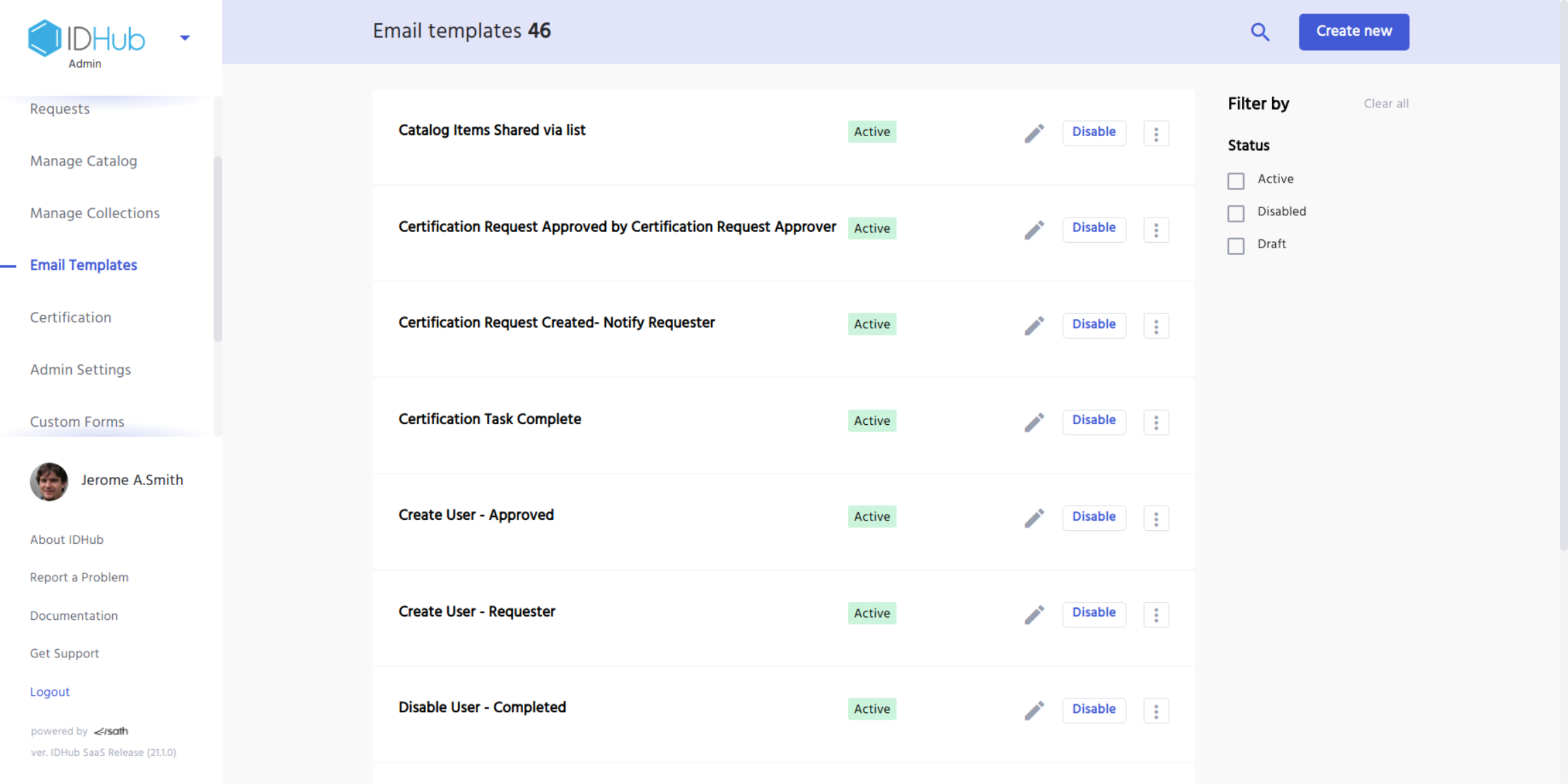 You can create your own template by clicking on 'Create New' button
You can create your own template by clicking on 'Create New' button
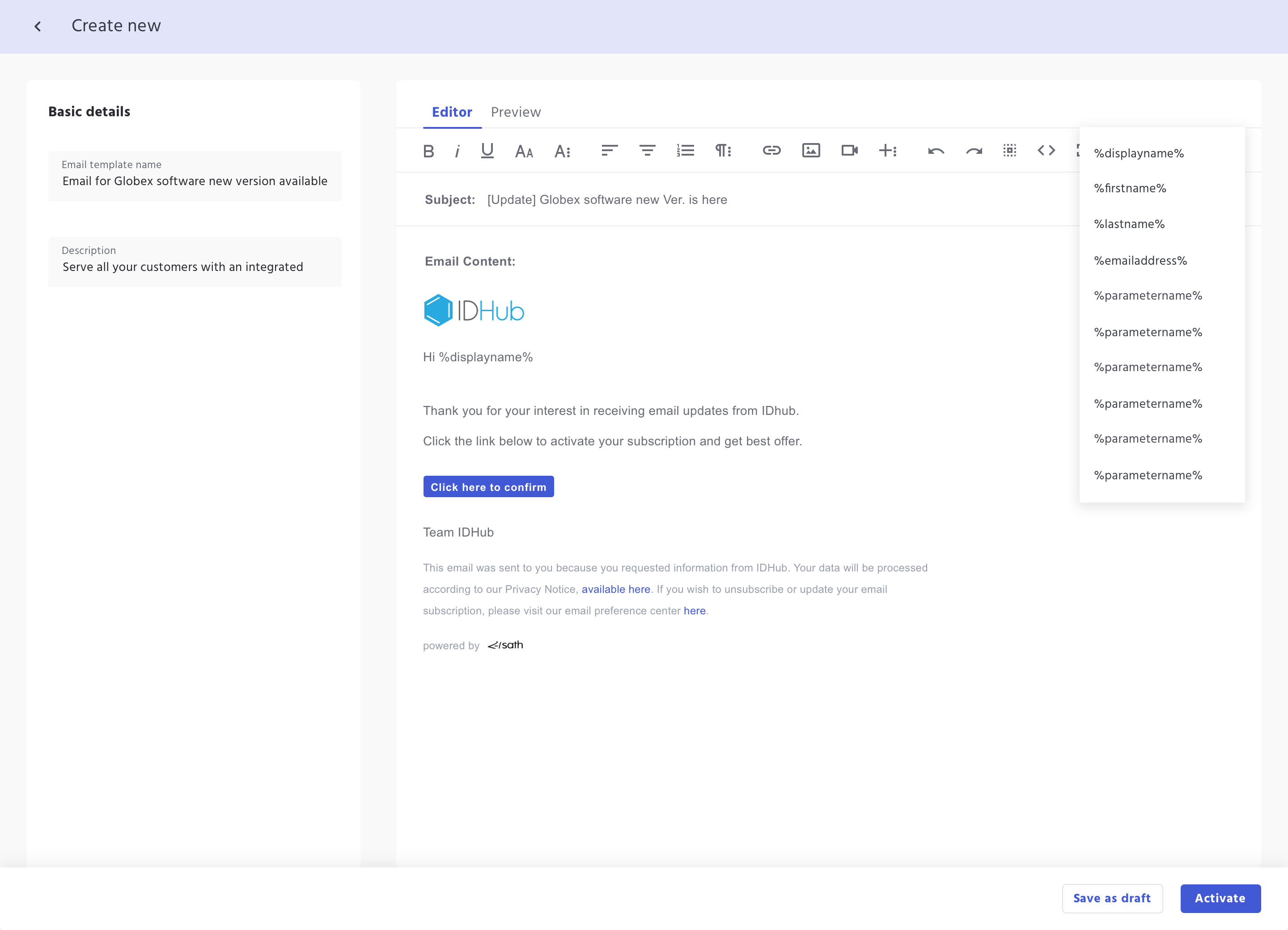
You can add custom attributes and edit templates as per your organisation needs with custom logos and texts
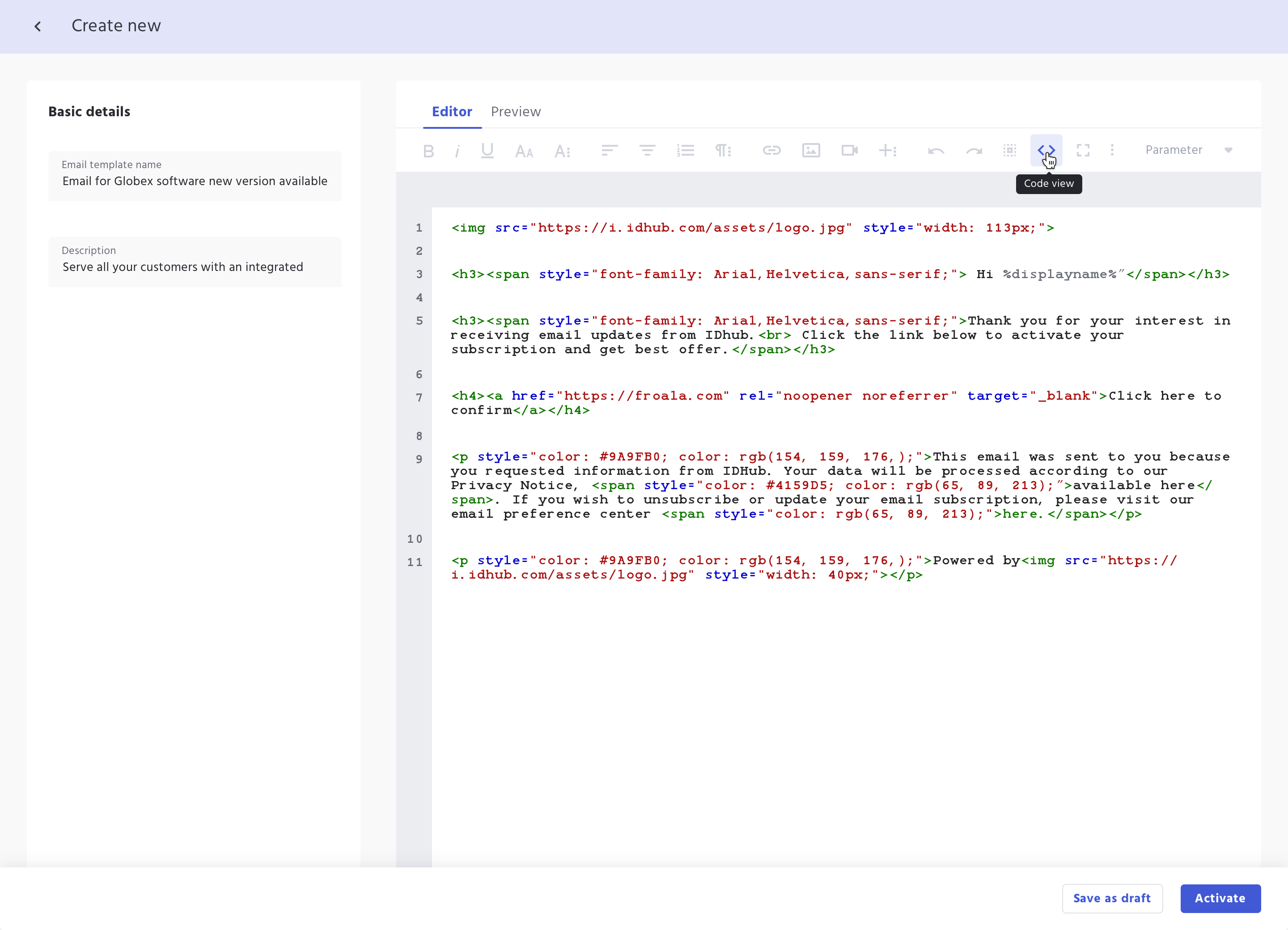
You can also use 'Code View' for existing Email template and re-use as needed.
Click on 'Activate' to create and use the template.
How can I view the mails sent for each template type?
IDHub also provides an option to review sent mails for each template.
Click on View for any existing template from the list view.
There are 2 Tabs in the Viewing of Email Template:
Details Tab
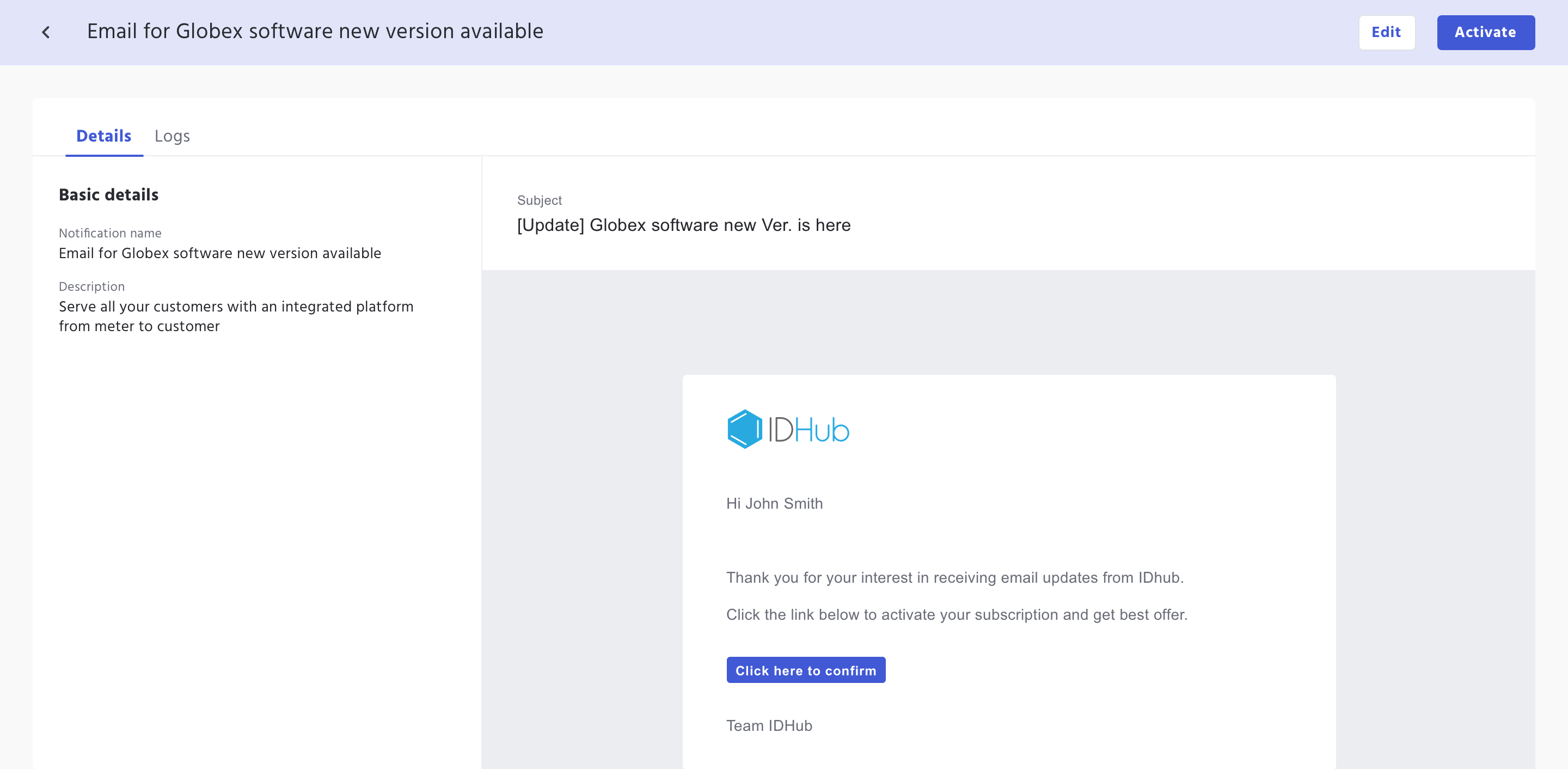
Here details of the template and preview of how it will be sent is shown
Logs Tab
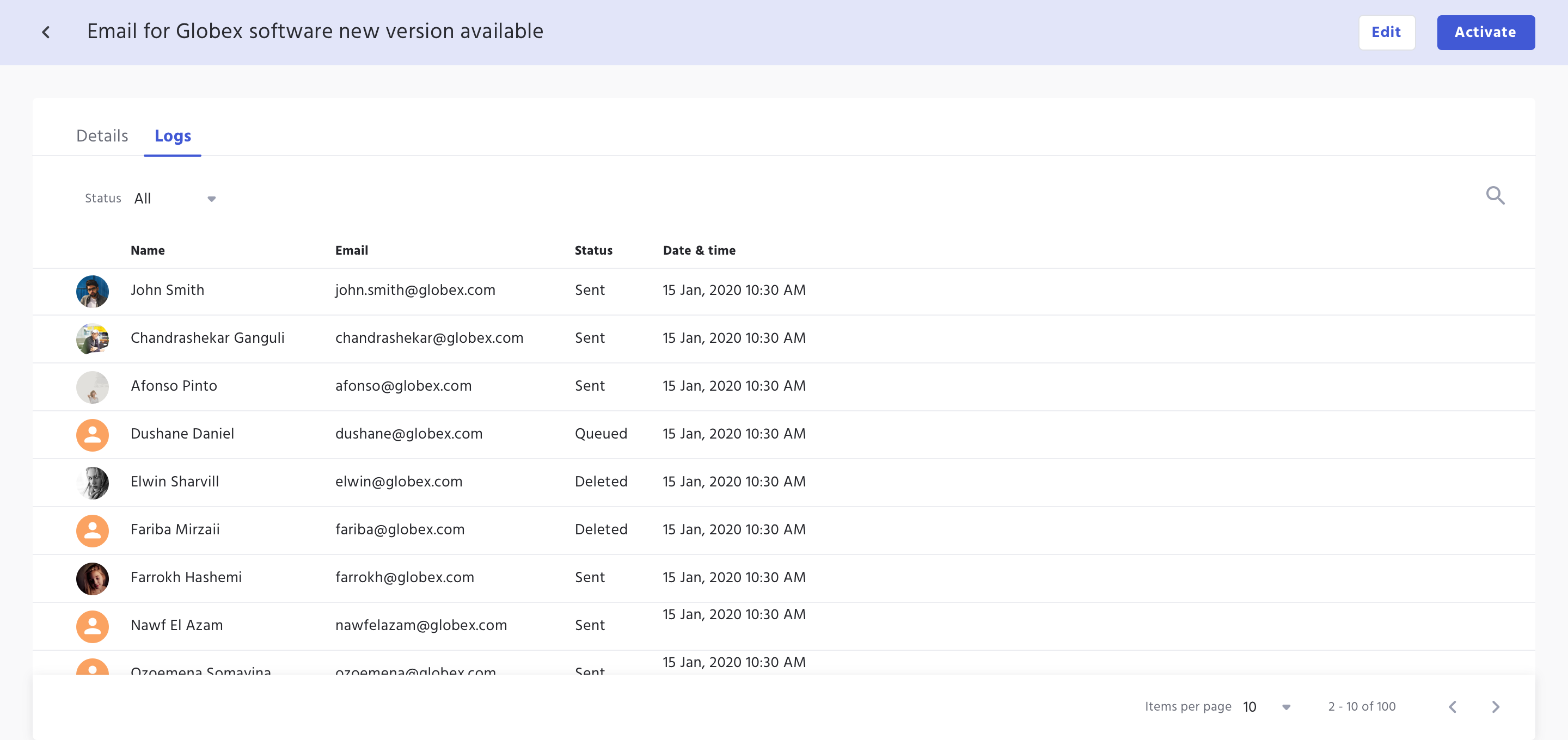
In Logs Tab, you will be able to search for an user based mails sent or email or date or status. The complete list is provided for admins to get a preview in case more information is needed.